This post aims to introduce htmx usage through a very simple chat application. We'll expose and explain some code snippets from a playground project named simple chat.
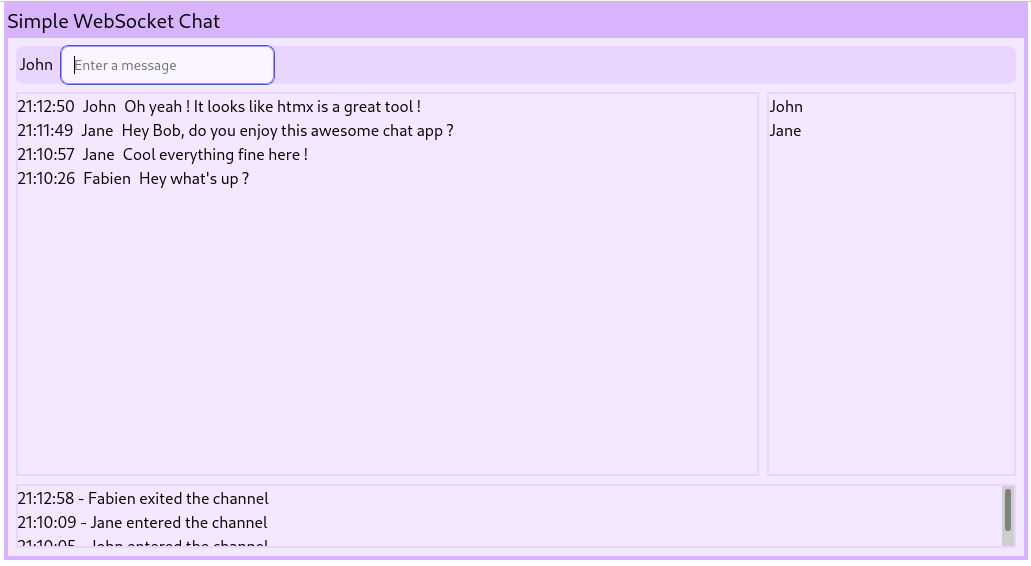
The playground application is written in Haskell but htmx usage is not tied to a specific language, and it can be used with any server side language such as Python.
What is htmx ?
htmx provides an easy way to build dynamic WEB frontends without the need to write a ton of Javascript code. htmx is itself a Javascript library that:
- reacts to HTML attributes to fire events like AJAX requests
- updates the DOM based on server responses
With htmx any HTML element can issue requests to the backend, and every element can be updated via the backend (not just the entire page).
Why ?
Htmx brings lot of facilities to build WEB applications using only your favorite backend language and simply relying on htmx facilities for handling frontend events and rendering frontend elements. Indeed it is often difficult to manage two different toolchains for the backend and the frontend that needs to share data types.
Usage of htmx to build the sChat application
To build the application we relied on serveral libraries:
- Servant: To build the web application (to handle routes and define route' handlers)
- WebSockets: To setup a WebSocket handler for enabling communication between the frontend and the backend
- Lucid: A DSL to render HTML
- htmx: Run on the client's browser, to render the application
- Tailwindcss: Run on the client's browser, to apply CSS styles
But to keep this post short, we'll not dig into the usage of Servant or Lucid but just focus on interactions between the frontend and the backend using htmx.
htmx usage to build sChat
Backend HTTP endpoints
sChat implements three endpoints under the following routes:
- "/": This handler returns plain HTML data. It serves a HTML bootstrap to connect to the WebSocket.
- "xstatic": The handler serves static files. It serves htmx and tailwindcss JS libraries
- "ws": The WebSocket handler
The root "/" endpoint
sChatHTMLHandler :: Html ()
sChatHTMLHandler = do
doctypehtml_ $ do
head_ $ do
title_ "Simple WebSocket Chat "
meta_ [name_ "viewport", content_ "width=device-width, initial-scale=1.0"]
xstaticScripts [XStatic.htmx, XStatic.tailwind]
body_ $ do
div_ [class_ "container mx-auto", makeAttribute "hx-ws" "connect:/ws"] $
div_ [id_ "schat"] ""
This function defines the HTML content to be returned to the client after a connection on "/".
The head includes script tags to tell the browser to load htmx and Tailwindcss.
The body defines a div with the hx-ws attribute to tell htmx to connect on the /ws backend's endpoint. See hx-ws for details.
Notice the id="schat" attribute, the backend will reference it to update the client's DOM.
When the client's browser open sChat, the first and only thing it does is to connect to the Web Socket.
The '/ws' WebSocket handler
-- This function loops until the client disconnect
wsChatHandler :: SChatS -> WS.Connection -> Handler ()
wsChatHandler state conn = do
liftIO $ WS.withPingThread conn 5 (pure ()) $ do
-- Send the rest of WEB UI to the client
WS.sendTextData conn $ renderBS renderSChat
-- Handle the client
handleClient
-- The WEB app UI
renderSChat :: Html ()
renderSChat = do
div_ [id_ "schat", class_ "h-auto"] $ do
div_ [class_ "bg-purple-100 border-4 border-purple-300 w-full h-full"] $ do
title
chatInput Nothing
chatDisplay
chatNotices
where
title = p_ [class_ "mb-2 pb-1 bg-purple-300 text-xl"] "Simple WebSocket Chat"
chatDisplay = do
div_ [id_ "chatroom", class_ "flex flex-row space-x-2 mx-2 my-2 h-96"] $ do
roomChat
roomMembers
where
roomChat = do
div_ [id_ "chatroom-chat", class_ "flex-auto w-3/4 h-full"] $ do
div_
[ id_ "chatroom-content",
class_ "overflow-auto border-2 border-purple-200 h-full max-h-full"
]
""
roomMembers = do
div_
[ id_ "chatroom-members",
class_ "overflow-auto border-2 border-purple-200 flex-auto w-1/4 h-full max-h-full"
]
""
chatNotices = do
div_
[ id_ "chatroom-notices",
class_ "overflow-auto mb-2 mx-2 border-2 border-purple-200 h-16 max-h-full"
]
$ ""
-- The chat's input field
chatInput :: Maybe Text -> Html ()
chatInput loginM = do
let inputFieldName = if isJust loginM then "chatInputMessage" else "chatInputName"
let inputFieldPlaceholder = if isJust loginM then "Enter a message" else "Enter your name"
-- hx-ws attribute tells HTMX to send a payload on the WebSocket when the form is submitted
form_ [hxWS "send:submit", id_ "chatroom-input", hxSwapOOB "innerHTML", class_ "mx-2 bg-purple-200 rounded-lg"] $ do
span_ $ do
maybe (span_ [] "") (\login -> span_ [class_ "pl-1 pr-2"] $ toHtml login) loginM
input_
[ type_ "text",
class_ "text-sm rounded-lg bg-purple-50 border border-purple-300 focus:border-purple-400",
-- The payload sent by HTMX can be identified via the name attribute
name_ inputFieldName,
id_ "chatroom-input-field",
placeholder_ inputFieldPlaceholder
]
-- Ensure the field got the focus
script_ "htmx.find('#chatroom-input-field').focus()"
As soon as a new WS connection is established we enter in the wsChatHandler handler function.
First, wsChatHandler sends the application UI as defined by renderSChat on the WS. renderSchat defines the following UI blocks:
- The title
- The input field that the user will use to enter a login name and send messages
- The chat content block to display chat' messages
- The notice block to display notice' messages (like user connected, ...)
- The room members block to display connected clients
Some HTML tags own an id attribute mainly for htmx to be able to swap the content based on the payload send back by the backend to the browser.
Furthermore we add some Tailwindcss classes to prettify the UI.
Here are the first bytes received from the backend by the client over the WS:
<div id="schat" class="h-auto"><div class="bg-purple-100 ...
As you can see, this is just plain HTML content. htmx swaps the content of the chat div on DOM by the content received from the backend. At that point the UI on the browser is fully rendered.
Handling the client login
The renderSchat function renders an input field with a chatInputMessage's name attribute. The parent's form (chatroom-input) set an attribute hx-ws: "send:submit".
When the form is validated the following JSON payload is sent over the WebSocket by htmx.
{
"chatInputName": "Fabien",
"HEADERS": {
"HX-Request":"true",
"HX-Trigger":"chatroom-input",
"HX-Trigger-Name":null,
"HX-Target":null,
"HX-Current-URL":"http://127.0.0.1:8091/"
}
}
Our backend needs to react to that payload. For sChat, we need to wait for such payload in order to validate the new client login. To do so, the waitForLoginPayload function blocks until a payload with a key name chatInputName is received on the WS. Then, the function returns the login to the caller function.
waitForLoginPayload :: IO Text
waitForLoginPayload = do
-- Wait until the an input name
dataMessage <- WS.receiveDataMessage conn
case extractMessage dataMessage "chatInputName" of
Just login -> pure login
Nothing -> waitForLoginPayload
extractMessage :: WS.DataMessage -> Text -> Maybe Text
extractMessage dataMessage keyName =
case dataMessage of
WS.Text bs _ -> do
case bs ^? key keyName of
Just (String m) -> Just m
_ -> Nothing
_ -> Nothing
After the client's login we want to:
- refresh the input form
- display the login name in front of the input field
- change the input placeholder text
To do that, we simply send a new form (using the renderInputChat function) to the client via the WS and rely on the swap feature to get the form updated. Note that, we use a bit of Javascript to ensure that the input field get the focus.
...
loginE <- tryAny waitForLogin
case loginE of
Right (Just client) -> do
-- Replace the input login box with the input message box
WS.sendTextData conn $ renderInputChat client.cLogin
-- Start handling the acknowledged client
handleConnected client
...
-- Helper to render the chat's input field
renderInputChat = renderBS . chatInput . Just
Handling client messages
Handling messages (input and rendering) follows the same technic as of waiting for a message input payload on the WS and updating the client DOM via the WS.
After a client is 'connected', sChat starts two threads:
- a recv thread to process any message payload appearing on the WS.
- a send thread to dispatch the right HTML payload via the WS to the client.
When a message payload appears on the WS then the recv thread calls the extractMessage function and creates an EMessage data that is sent to all connected client's queue. Then the send thread reads the queue and sends back the right payload via the WS to the client.
The EMessage is rendered using the afterbegin swap method. Which means that we insert the response before previous chatroom-message elements.
...
case extractMessage wsD "chatInputMessage" of
Just inputMsg -> do
now <- getCurrentTime
dispatchToAll $ EMessage (Message now myLogin inputMsg)
Nothing -> pure ()
...
renderMessage :: Message -> Html ()
renderMessage msg = do
-- The id and hx-swap-oob tell HTMX which elements to update in the DOM
div_ [id_ "chatroom-content", hxSwapOOB "afterbegin"] $ do
div_ [id_ "chatroom-message"] $ do
span_ [id_ "chatroom-message-date", class_ "pr-2"] . toHtml $ formatDate (msg.date)
span_ [id_ "chatroom-message-login", class_ "pr-2"] . toHtml $ unpack (msg.mLogin)
span_ [id_ "chatroom-message-content"] . toHtml $ unpack (msg.content)
We wont go over the chatroom-members and chat-notices divs update because they are updated using the same htmx's swap technic.
To conclude
As you can seen, using htmx and its WebSocket feature, we were able to build a dynamic WEB UI for our chat application without the need:
- to build a complex REST API.
- to write Javascript client code to perform I/O with our backend and update the client DOM.
- to use two different toolchains for the backend and UI.
Htmx also supports regular HTTP target (GET, POST, ...) which are more adapted for traditional WEB applications.
Personnaly, I feel really happy to have learnt a bit about HTMX and got the ability to write pretty quickly decent WEB frontends for server side applications. Next, I'll attempt to use htmx in more complex and dynamic applications.
 Software Factory
Software Factory